2.4.3 定时器组件演示
需求
周期性的执行某种操作,运行效果如下:
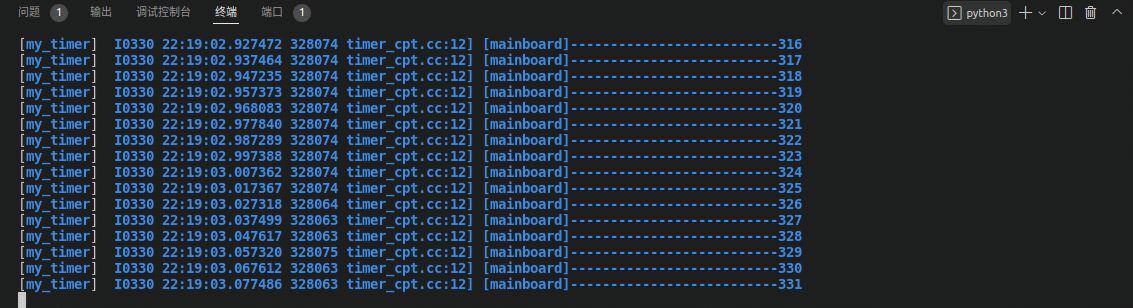
准备
- 在 demo_cc 目录下新建文件夹:component_timer,并在 component_timer下新建BUILD文件。
实现流程
上述需求可以通过定时器组件实现,只要包括如下步骤:
- 自定义类继承 TimerComponent 类,并重写其 Init() 与 Proc() 函数;
- 编写 dag 文件与 launch 文件;
- 编辑BUILD文件;
- 编译执行。
1.继承并重写 TimerComponent 类
component_timer 目录下新建 C++ 文件 timer_cpt.h,输入如下内容:
#include "cyber/component/component.h"
#include "cyber/component/timer_component.h"
using apollo::cyber::TimerComponent;
using apollo::cyber::Component;
class MyTimer : public TimerComponent {
public:
bool Init() override;
bool Proc() override;
private:
int seq;
};
CYBER_REGISTER_COMPONENT(MyTimer)
component_timer 目录下新建 C++ 文件 timer_cpt.cc,输入如下内容:
#include "cyber/demo_cc/component_timer/timer_cpt.h"
#include "cyber/component/component.h"
bool MyTimer::Init(){
AINFO << "timer component init ......";
seq = 0;
return true;
}
bool MyTimer::Proc(){
seq++;
AINFO << "--------------------------" << seq;
return true;
}
代码解释:
Init() 函数是用于初始化的,只会执行一次。
proc()函数在订阅到消息时就会被回调执行。
2.编写 dag 文件与 launch 文件
在 component_timer 目录下新建 timer.dag 文件,输入如下内容:
module_config {
module_library : "/apollo/bazel-bin/cyber/demo_cc/component_timer/libtimer_cpt.so"
timer_components {
class_name : "MyTimer"
config {
name : "timer"
interval : 10
}
}
}
在 component_timer 目录下新建 timer.launch 文件,输入如下内容:
<cyber>
<module>
<name>my_timer</name>
<dag_conf>/apollo/cyber/demo_cc/component_timer/timer.dag</dag_conf>
<process_name>my_timer</process_name>
</module>
</cyber>
3.编辑BUILD文件
配置文件BUILD添加内容如下:
cc_binary(
name = "libtimer_cpt.so",
linkshared = True,
linkstatic = False,
deps = [":timer_cpt_lib"],
)
cc_library(
name = "timer_cpt_lib",
srcs = ["timer_cpt.cc"],
hdrs = ["timer_cpt.h"],
deps = [
"//cyber",
],
)
filegroup(
name = "conf",
srcs = [
":timer.dag",
":timer.launch",
],
)
4.编译执行
编译:
bazel build cyber/demo_cc/component_timer/...
终端执行组件:
source cyber/setup.bash
cyber_launch start cyber/demo_cc/component_timer/timer.launch
或执行 dag 文件:
mainboard -d cyber/demo_cc/component_timer/timer.dag
关闭组件(需要系启动终端):
source cyber/setup.bash
cyber_launch stop cyber/demo_cc/component_timer/timer.launch
执行结果:终端周期性的循环输出打印语句。